As a proud Apple Pencil owner, I know the frustration of not knowing if it’s charging or not. So I decided to do a little research and testing to figure out how to tell if the Pencil is charging and I’m here to share with you what I’ve learned.
To check if your Apple Pencil is charging, you can re-attach the Apple Pencil to the iPad so that the battery percentage drop-down is displayed. Alternatively, you can look in the Apple Pencil app in the settings app. If the Apple Pencil is charging the battery icon should be green with a lightning symbol in the middle.
In practice, the easiest way to know your Apple Pencil is charging is to just make sure that the battery percentage gets displayed when you attach it to the iPad. If it gets displayed you will know that the Apple Pencil is charging.
| Tips: |
|---|
| To check if your Apple Pencil is charging, re-attach it to the iPad and check the battery percentage or the Apple Pencil app in the settings. |
| You can tell if the Apple Pencil is done charging by checking the battery percentage or the Apple Pencil settings in the settings app. |
| Make sure you are attaching the Apple Pencil correctly to the side of the iPad and that Bluetooth is on if it is not charging. |
| If the Apple Pencil has been at 0% battery for more than a few days, it may be dead and you may need to contact Apple Support or replace it. |
Table of Contents
How to check if Apple Pencil is charging?

The easiest way to check if your Apple Pencil is charging is to just re-attach it to the iPad so that you see the battery percentage momentarily appear at the top of the iPad’s screen.
If the battery percentage appears, you will know that you have attached the Apple Pencil correctly.
I often do not attach the Apple Pencil 2 correctly to the side of the iPad, and I can tell when I have done it right because the battery drop down momentarily appears at the top of the screen when I have done it right.
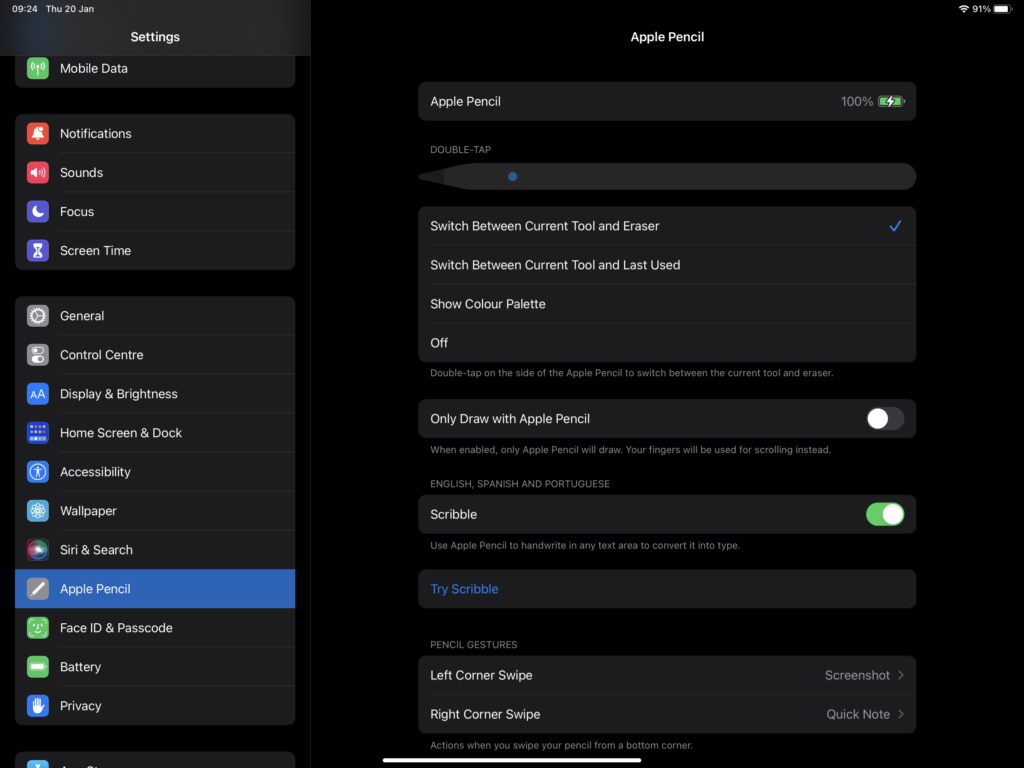
Another way to check if the Apple Pencil is charging is by looking in the Apple Pencil section of the settings app. In there, you will be able to see that the Apple Pencil is charging and the amount of charge that it has left.
Read more: How can you tell if an Apple Pencil is charged?
How do you know if the Apple Pencil is done charging?
You don’t get a notification telling you when the Apple Pencil is fully charged.
However, it only takes 15 minutes to charge the Apple Pencil fully. Also, you can check the amount of charge in the Apple Pencil by attaching it to the side of the iPad, swiping from left to right on the home or lock screen, or by looking at the Apple Pencil settings in the settings app.
How to check Apple Pencil battery percentage?
To check the battery percentage in the Apple Pencil, you can attach it to the iPad so that you see the battery percentage momentarily appear at the top of the screen, you can momentarily swipe from left to right on the home or lock screen or you can look at the Apple Pencil screen in the settings app.
Read more: is the Apple Pencil trackable?

Why isn’t my Apple Pencil charging?
If your Apple Pencil is not charging, it might be because you have not been attaching it correctly to the side of the iPad.
Alternatively, it might be the case that the pencil is not connected to the iPad’s Bluetooth and it would help to make sure that you have it turned on.
However, it might be the case that your Apple Pencil’s battery has died. This would be more likely if your Apple Pencil’s battery has been at 0% for more than a few days.
There have been reports of people’s Apple Pencils batteries dying after being at 0% charge for more than a few days.
If you are unable to get your Apple Pencil to connect to the iPad or to get the battery icon to display by attaching it to the iPad, it would be likely that you have a broken Apple Pencil.
In this case, it would help to get in contact with Apple support.
Pros
- Easy to check if the Apple Pencil is charging by re-attaching the Apple Pencil to the iPad
- Can also check the amount of battery left by looking at the Apple Pencil settings in the settings app
- The Apple Pencil only takes 15 minutes to charge fully
- Can contact Apple Support if the battery has been at 0% for more than a few days
Cons
- Don’t get a notification when the Apple Pencil is fully charged
- The Apple Pencil can sometimes be difficult to attach correctly to the side of the iPad
- The battery can die if left at 0% for more than a few days
- Need to contact Apple Support if the battery is dead
